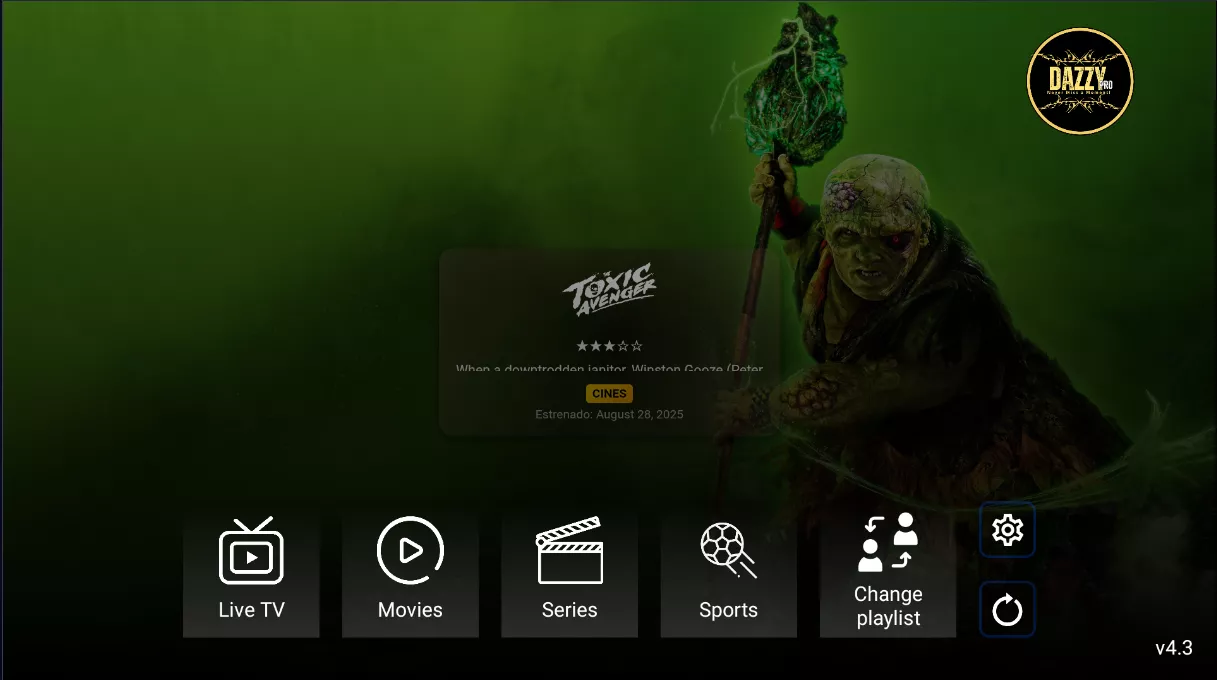How to Install and Open DazzyPro Using Downloader on Android TV, Android TV Box, Mobile Android, and Firestick
Since DazzyPro is unavailable on the Google Play Store, you’ll need to sideload its APK file—a process that Downloader, a popular app for downloading files from URL or codes, simplifies.
Step 1: Prepare Your Device
Enable installations from unknown sources:
Android TV & TV Boxes: Go to Settings > Security & Restrictions > Unknown Sources > Enable for Downloader app.
Firestick: Settings > My Fire TV > Developer Options > Turn on “Apps from Unknown Sources” and “ADB Debugging.”
Mobile Android: Go to Settings > Security > Enable Unknown Sources or allow it when prompted during installation.
Step 2: Install Downloader App
Android TV / TV Box / Firestick:
Open your device’s app store (Amazon Appstore for Firestick or Google Play Store for Android devices).
Search for “Downloader” by AFTVnews.
Install and open the Downloader app.
Step 3: Use Downloader Code or URL to Get DazzyPro APK
In the Downloader app, go to the URL entry screen.
Instead of manually typing URLs, enter the provided Downloader code or a direct URL for the DazzyPro APK. (Example codes are numeric shortcuts that Downloader converts into full download links, e.g., “7908396” or custom codes shared by the DazzyPro distributor.)
Downloader will fetch the APK file.
Click “Install” once the download completes.
Step 4: Open and Use DazzyPro
After installation, open DazzyPro from the Apps section.
On Android TV/TV Box, if the app doesn’t appear on the home screen, use the “Sideload Launcher” app to find and launch it.
On Firestick, find the app under “Your Apps & Channels.”
Additional Notes
For mobile Android devices, if sideloading via Downloader isn’t practical, you can also transfer the APK file from a PC or download via a browser and manually install it.
Always use trusted sources for the APK and downloader codes to avoid security risks.
Keep the Downloader app installed for easy updates or reinstallations.
The Downloader code method removes the hassle of typing long URLs and speeds up the installation process.
This method is currently the most effective way to get DazzyPro running on devices where it is not officially available on the Play Store, such as Android TV, TV boxes, and Firestick. Unfortunately, direct Play Store installation is not an option, so following the sideloading instructions above is essential.